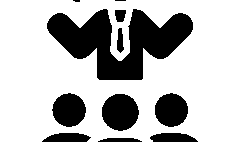Top Canva Interview Questions and Answers to Crack Your Next Design Job in Gurgaon
Top Canva Interview Questions and Answers to Crack Your Next Design Job in Gurgaon
Introduction
If you’re aiming for a design job in Gurgaon, especially at top digital agencies like Digital Janit, you’d better get Canva-smart! Whether you’re a fresh designer or someone switching lanes into the creative world, Canva has become the go-to tool for everything from social media graphics to business presentations. This guide will help you master the most asked Canva interview questions—and yes, we’re keeping it fun, casual, and laser-focused!
Understanding the Basics of Canva
What is Canva, and Why Is It So Popular?
Imagine Photoshop and PowerPoint had a baby, and it was super user-friendly. That’s Canva. It’s a cloud-based design tool made for non-designers and professionals alike. From drag-and-drop features to ready-to-use templates, Canva has revolutionized graphic design.
Key Features That Make Canva Stand Out
- Thousands of free templates
- Real-time collaboration
- Easy resizing for multiple platforms
- Extensive stock photos, videos, icons, and fonts
- Magic Resize, Background Remover, Brand Kits (Pro)
Beginner-Level Canva Interview Questions
Q1: What is Canva used for?
Answer:
Canva is used for creating visual content like social media posts, flyers, posters, presentations, and even short videos. It’s popular among marketers, bloggers, students, and even large companies like Digital Janit.
Q2: Is Canva a free tool?
Answer:
Yes! Canva has a free version with plenty of useful features. However, the Pro version unlocks advanced functionalities like the Background Remover, Brand Kit, and Magic Resize.
Q3: What’s the difference between Canva Free and Canva Pro?
Answer:
Canva Free offers limited templates and elements. Canva Pro gives access to premium templates, 100+ million stock assets, advanced editing tools, and team collaboration options.
Intermediate-Level Canva Interview Questions
Q4: How do you resize a design in Canva?
Answer:
With Canva Pro, there’s a feature called Magic Resize. You can resize your design to fit different platforms like Instagram, Facebook, or YouTube with just one click.
Q5: Can you collaborate with others on Canva projects?
Answer:
Absolutely! Canva allows real-time collaboration where multiple users can comment, edit, and share designs seamlessly.
Q6: What file formats does Canva support for download?
Answer:
Canva supports PNG, JPG, PDF (standard & print), MP4, and GIF formats. You can also export transparent PNGs or compressed files for web use.
Advanced Canva Interview Questions
Q7: Can you use custom fonts in Canva?
Answer:
Yes! With Canva Pro, you can upload and use your own fonts, which is super useful for keeping a consistent brand identity—something Digital Janit values a lot.
Q8: How do you create branded templates for a company like Digital Janit?
Answer:
Start by uploading the brand’s logo, fonts, and colors into the Brand Kit. Then, create reusable templates that align with the brand’s tone and aesthetics.
Q9: What are some tips for optimizing workflow in Canva for teams?
Answer:
- Use Folders to organize assets
- Create a Team Brand Kit
- Share templates as locked designs to maintain consistency
- Assign roles for editing/viewing
Situational and Behavioral Canva Interview Questions
Q10: How would you handle a client request for a last-minute poster edit?
Answer:
I’d prioritize clarity and speed—use Canva’s template system, adapt the original layout quickly, and communicate the expected turnaround time. Quick design doesn’t mean sloppy design.
Q11: Describe a time you used Canva to meet a tight deadline.
Answer:
At my last internship, we had to create an urgent Instagram campaign. I used Canva’s animated templates and pre-saved brand kit to roll out five creatives in under two hours.
Q12: How do you ensure consistency in designs across social platforms?
Answer:
By using Canva’s Brand Kit and style guides, and saving templates for Instagram, Facebook, LinkedIn, etc., ensuring colors, logos, and fonts stay uniform.
Technical Skills Employers Expect in Gurgaon
Canva + SEO knowledge
Canva helps design SEO-friendly banners, infographics, and Pinterest pins. Knowing how to pair visuals with keyword strategy is a bonus for companies like Digital Janit.
Canva + Social Media Marketing
Designing scroll-stopping visuals, stories, and video posts using Canva can amplify brand presence across social media, especially in Gurgaon’s competitive digital space.
Canva + Brand Identity Creation
From pitch decks to Instagram carousels, employers love it when you know how to keep visual branding consistent. Canva Pro tools make this a breeze.
How to Prepare for a Canva Interview with Digital Janit (or similar firms)
Research the company’s design style
Look at their social handles. Are their visuals minimalist or bold? Use this as a base for mock designs.
Create mock designs ahead of time
Don’t just talk—show! Bring a mini portfolio of 3–4 Canva designs tailored for that specific brand.
Final Canva Interview Tips from Experts
Focus on storytelling
Every design should tell a story. Use layouts that guide the viewer’s eye and get your message across clearly.
Be ready to show your Canva portfolio
Keep a Google Drive link or Canva folder handy. Let your work speak for itself—nothing impresses like real designs.
Conclusion
So, there you have it—your complete playbook to ace a Canva interview in Gurgaon, especially if you’re eyeing a role at creative agencies like Digital Janit. Whether you’re just starting or have a few projects under your belt, Canva’s versatility makes it an interview hot topic. Prep these Q&As, showcase your flair, and you’re halfway hired already.