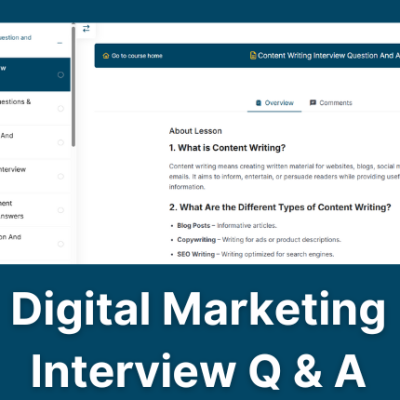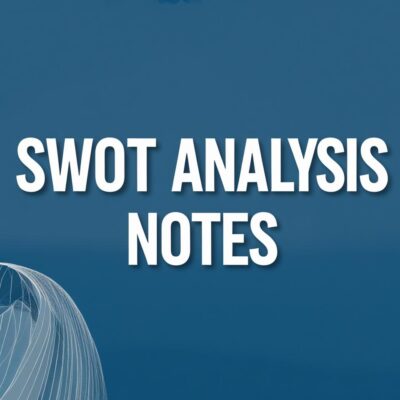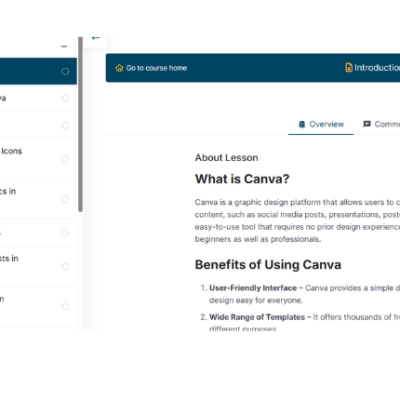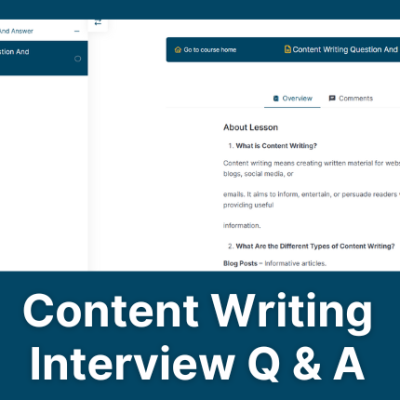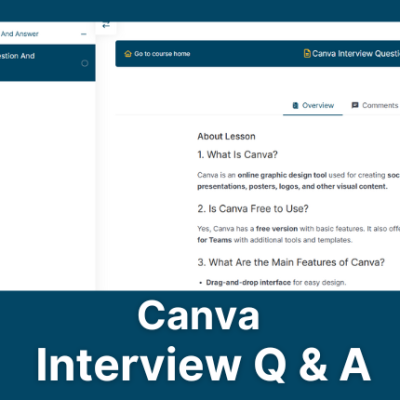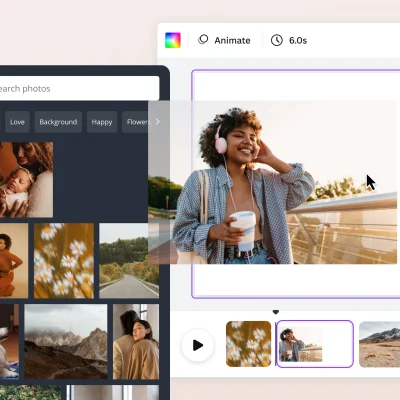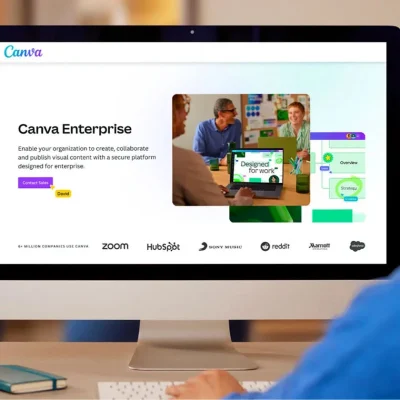How to Edit Your Google My Business Profile
How to Edit Your Google My Business Profile
1. What is the initial step to editing your Google My Business profile?
A. Click “Edit Profile”
B. Log in to Google My Business
C. Open your business profile
D. Save changes
2. If you manage multiple businesses, what should you do to update a specific business profile?
A. Edit all profiles simultaneously
B. Select the business you want to update from the dashboard
C. Delete the other business profiles
D. Log out and log back in
3. Where can you find the option to edit your business profile in Google My Business?
A. In the “Insights” tab
B. On the dashboard, under “Edit Profile”
C. In the “Reviews” section
D. In the “Photos” section
4.What should you include when updating your business hours?
A. Your website URL
B. Regular hours and any special hours for holidays
C. Employee information
D. Business History
5.Why might some edits to your Google My Business profile require verification?
A. To ensure the accuracy of the information provided
B. To update your social media profiles
C. To adjust your Google Ads budget
D. To change the business category