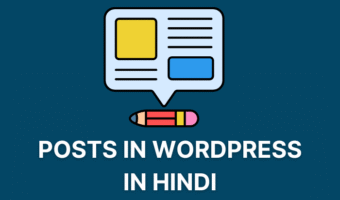What is a Post in WordPress?00:1:28
Overview of Posts in WordPress00:3:48
Different Types of Editors for Posts in WordPress00:1:30
How to Add a New Post in WordPress00:14:37
How to Schedule a Post in WordPress00:1:20
Post Visibility Settings in WordPress00:2:40
How to Change Post URL in WordPress00:1:32
How to Bulk Edit Posts in WordPress: Step-by-Step Guide00:1:26
How to Filter Posts in WordPress00:1:5
How to Delete a Post in WordPress00:1:17
How to Bulk Delete Posts in WordPress: A Complete Guide00:00:47
Category Overview in WordPress: A Complete Guide00:1:1
How to Create a Category in WordPress Post00:2:11
Difference Between Child Category and Parent Category in WordPress00:1:29
How to Create Parent and Child Categories in WordPress00:3:3
How to Assign Categories to Posts in WordPress00:1:15
How to Set a Default Category in WordPress00:1:52
Bulk Options for Categories in WordPress: A Quick Guide00:1:15
Understanding Tags in WordPress00:1:38
How to Create Tags in WordPress Posts00:1:18
How to Manage Tags in WordPress00:2:2