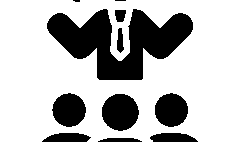Canva in Hindi: The Ultimate Guide to Designing Like a Pro with Digital Janit
Canva in Hindi: The Ultimate Guide to Designing Like a Pro with Digital Janit
In today’s digital world, designing isn’t just for pros with years of experience. Thanks to tools like Canva, anyone—yes, even you-can create stunning graphics. But here’s the twist: what if English isn’t your comfort zone? That’s where Canva in Hindi comes in. With Digital Janit by your side, mastering Canva in your mother tongue just got easier!
What is Canva?
The Basics of Canva
Let’s keep it simple. Canva is a free-to-use graphic design tool available online. You can create everything from Instagram posts to business cards without needing to be a Photoshop expert.
Why Canva is a Game-Changer for Beginners
You don’t need design degrees. Canva’s drag-and-drop interface makes it super easy, even if you’re just starting. Templates? ✔ Easy customization? ✔ A design tool made for all? Double ✔.
Why Learn Canva in Hindi?
Language Shouldn’t Be a Barrier
Many people give up on design just because English feels intimidating. But with Canva available in Hindi, you can learn and design in the language you think in.
Growing Demand for Content Creators in Hindi
Hindi content is booming online. Whether you’re making YouTube thumbnails or business posters, there’s a huge demand for design in Hindi. Don’t miss the train!
Key Features of Canva
Drag-and-Drop Simplicity
Just pick, click, and drop. Canva removes the technical headache of design.
Free and Premium Templates
Want a wedding invite? Social media banner? There’s a template for literally everything, and most are free!
Multilingual Interface (Yes, Including Hindi!)
Just change the language setting, and boom—Canva talks to you in Hindi. How cool is that?
How to Use Canva in Hindi Step-by-Step
Step 1: Sign Up for Free
Visit www.canva.com and register using email, Google, or Facebook.
Step 2: Choose Language – Select Hindi
After logging in, go to settings > Language > Select “Hindi.” Canva’s entire interface transforms.
Step 3: Pick a Template or Start from Scratch
Choose a layout that suits your project or hit the “custom size” button.
Step 4: Customize Your Design with Text and Elements
Add your message using Hindi fonts, drag icons, shapes, and images—all in just a few clicks.
Step 5: Download or Share Online
Click “Download” or “Share” to publish your design instantly on social media.
Types of Designs You Can Create on Canva
Social Media Posts
Perfect for Instagram, Facebook, YouTube, or LinkedIn banners.
Posters and Flyers
Need to promote a local event or business? Canva’s got templates galore!
Presentations and Resumes
Impress clients or employers with eye-catching slides and professional-looking resumes.
Tips for Creating Eye-Catching Designs in Hindi
Use Hindi Fonts Smartly
Don’t just pick any font. Make sure it’s clear, elegant, and matches your message.
Balance Colors and Text
Avoid color overload. Keep a consistent theme. If your text is bold, let the background stay light.
Keep It Clean and Readable
Don’t over-stuff your designs. White space is your friend!
Common Mistakes to Avoid When Using Canva in Hindi
- Using too many fonts in one design
- Forgetting to align text properly
- Translating content using Google Translate without proofreading
- Ignoring the contrast between text and background
- Overloading the design with elements
The Future of Designing with Canva in Hindi
As more people join the creator economy, tools like Canva in Hindi are democratizing design. You no longer need to be fluent in English or pay thousands for a designer. You just need an idea—and a little help from Digital Janit.
Conclusion
Canva in Hindi is more than just a translated version of a design tool—it’s a bridge for creators who think in Hindi and dream in pixels. Whether you’re a student, small business owner, or freelancer, designing in your own language has never been easier. And with Digital Janit, you’ve got a supportive buddy to help you every step of the way.