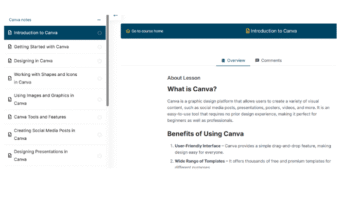Learn Canva with Easy Notes
About This Course
A simple step-by-step Canva course with notes in easy English. Learn to make social media posts, presentations, videos, flyers, and more — even if you’ve never designed before!
Learning Objectives
Target Audience
- ✅Students
- ✅ Freelancers
- ✅ Business Owners
- ✅ Anyone who wants to design and earn online